Google Play Console: A Comprehensive Guide To Getting Started
- Dhruv Chotani
- Feb 7, 2023
- 3 min read
Updated: Jun 5, 2023
Google Play Console is a platform designed by Google for Android developers to publish and distribute their apps. It’s a crucial tool for any app developer or google play developer who wants to make their app available to the public on the Google Play Store.
To get started with the Google Play Developer Console, you will need to sign up for a Google Play Developer account. This account will allow you to publish apps on the Google Play Store, manage your app's information, and monitor its performance. Once you have set up your account, you can start uploading your apps.
The console also allows you to access device profiles and test versions of your app. You can use these tools to ensure that your app is functioning as expected before releasing it to the public. The console also provides access to Google Ads, which can be used to promote your app to a larger audience.

Tips for Using the Play Store Console: As with any tool, there are certain best practices to follow when using it. Here are some tips to help you get the most out of this powerful platform.
1. Define Your KPIs: Before you start using the Google Play Console, make sure you define your key performance indicators (KPIs). Identifying what metrics you want to measure and track will help you focus on the most important aspects of your app.
2. Take Advantage of Beta Testing: Beta testing can be a great way to test and refine your app before releasing it to the public. The Play Store Console provides you with the tools to set up and manage a beta test of your app.
3. Stay on Top of Your App's Performance: It's important to keep an eye on your app's performance to make sure it's performing as expected. The Google Play Console provides you with deep insights into your app's performance, which can help you identify potential issues and make improvements.
Once you've set up your google play developer account and uploaded your apps, you can access the Google Developer Console dashboard. Here, you'll find your app's performance metrics, sales reports, and more. You can also use this dashboard to make changes to your apps, such as updating icons, screenshots, description, and more. The dashboard also allows you to monitor your app's performance in real-time. This allows you to quickly make changes and optimize your app accordingly. You can also view performance metrics such as engagement, crashes, and reviews. This allows you to gain insight into your app's performance and make the necessary changes to ensure it's successful.
The Google Play Developer Console provides a number of features to help you manage and optimize your apps. Some of these include:
App publishing: You can use the Google Developer Console to upload and publish your app to the Google Play Store. You can also use it to manage app updates, set pricing, and control availability.
Performance monitoring: The Google Play Console provides detailed insights into your app's performance. You can monitor metrics like installs, active users, and crashes to make informed decisions about app optimization.
User feedback: The Play Store Console provides a platform to review the user ratings and comments of your app. You can use this feedback to improve your app and address any issues users are experiencing.
App statistics: The Google Play Console provides a wealth of information about your app's performance. You can see how many downloads your app has, where your users are located, which mobile network they are using and what devices they are using.
Financial reporting: You can track your app's earnings through the Google Developer Console. You can see how much money your app is making from in-app purchases, advertisements, and other sources.
In conclusion, the Google Play Store Console is an essential tool for any Android developer or Google Play Developer. Whether you are just starting out or have been developing apps for years, the Google Play Console provides the tools and information you need to succeed. By using the Play Store Console to monitor your app's performance, publish updates, and respond to user feedback, you can ensure that your app is successful and well-received by users.
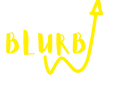.png)


Comments